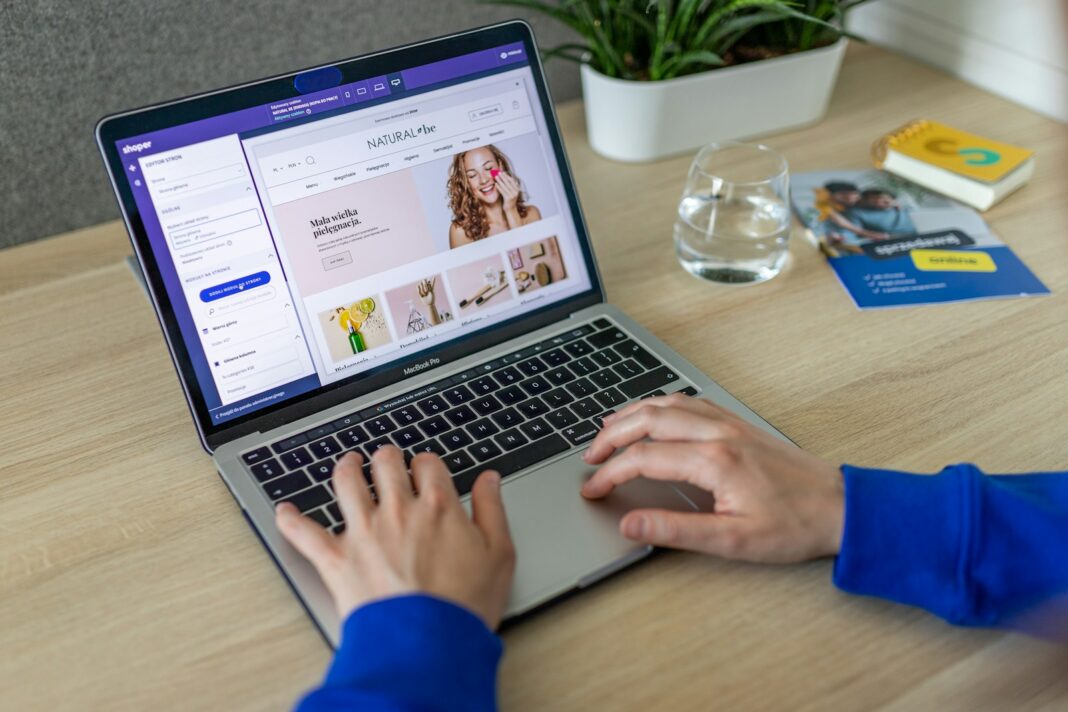In today’s digital age, an e-commerce platform is essential for businesses to reach a global audience. However, setting up a secure platform is crucial to protect your customers’ personal information, prevent cyber threats, and ensure smooth transactions. A secure e-commerce site not only builds trust but also complies with legal regulations and industry standards. Here’s a step-by-step guide on how to set up a secure e-commerce platform for your brand.
- Choose a Reliable E-Commerce Platform
The first step in setting up a secure e-commerce website is selecting a trustworthy platform. Whether you choose a hosted solution like Shopify or a self-hosted option like WooCommerce, ensure the platform offers robust security features.
Key Features to Look For:
- SSL Encryption: Secures customer data by encrypting sensitive information.
- Compliance with PCI-DSS: Ensures safe handling of credit card transactions.
- Regular Updates and Security Patches: The platform should offer regular updates to protect against vulnerabilities.
- Use Secure Hosting Services
Selecting a secure and reliable hosting provider is essential for your e-commerce site’s security. Shared hosting might be a cost-effective option, but dedicated or cloud hosting is generally more secure.
Tips for Secure Hosting:
- Ensure your hosting provider uses firewalls, DDoS protection, and daily backups.
- Choose a provider with a track record of excellent security measures and high uptime.
- Opt for a Content Delivery Network (CDN) to improve website performance and security.
- Implement SSL (Secure Sockets Layer) Certificates
SSL certificates encrypt data transmitted between your website and its users, protecting sensitive information like passwords, payment details, and personal data.
Why SSL is Crucial:
- Builds trust with customers by displaying a “lock” icon next to your URL.
- Enhances your site’s SEO ranking, as search engines prioritize secure sites.
- Provides protection against data breaches and man-in-the-middle attacks.
Tip: Make sure SSL is enabled for all pages, especially those involving transactions or customer data entry.
- Enable Two-Factor Authentication (2FA)
Two-factor authentication (2FA) adds an additional layer of security to your e-commerce platform by requiring two forms of identification before granting access to the site. This reduces the likelihood of unauthorized access to admin accounts or sensitive customer data.
Steps to Enable 2FA:
- Enable 2FA for admin and staff logins to your e-commerce platform.
- Use authentication apps like Google Authenticator or Authy for secure login.
- Encourage customers to enable 2FA for their accounts, if applicable.
- Secure Payment Gateways
Choosing a secure and reliable payment gateway is critical for processing online transactions. Payment gateways like PayPal, Stripe, and Square are widely trusted and provide fraud protection features.
Considerations for Payment Gateway Security:
- Ensure that the gateway complies with PCI-DSS (Payment Card Industry Data Security Standard).
- Use tokenization and encryption to protect customer payment information during transactions.
- Offer multiple secure payment options to cater to different customer preferences.
- Regularly Update Software and Plugins
Cybercriminals often exploit outdated software or plugins with known vulnerabilities. Regular updates ensure that your site’s security remains intact.
Steps to Stay Secure:
- Set up automatic updates for your e-commerce platform and any plugins.
- Test updates in a staging environment before deploying them live.
- Regularly update themes, plugins, and third-party integrations.
- Backup Your Data
Backing up your e-commerce site ensures that in the event of a security breach or data loss, you can quickly recover.
Backup Best Practices:
- Schedule daily or weekly backups, depending on how frequently your site is updated.
- Store backups in multiple locations (on-site and in the cloud).
- Test backups to ensure they are functioning correctly.
- Use Strong Passwords and Encryption
Weak passwords are an open invitation for hackers. Ensure that all accounts associated with your e-commerce platform, including admin and customer accounts, use strong, unique passwords.
Tips for Strong Passwords:
- Enforce password complexity (e.g., at least 12 characters, with a mix of letters, numbers, and symbols).
- Implement password managers for secure password storage and retrieval.
- Encrypt sensitive customer information, such as passwords and payment details, both at rest and in transit.
- Monitor and Test Your Security Regularly
Security is an ongoing process. Conduct regular security audits and penetration tests to identify vulnerabilities.
Key Actions:
- Use tools like Google Search Console to monitor site security issues.
- Run periodic security scans to detect malware or phishing threats.
- Employ web application firewalls (WAFs) to filter and monitor HTTP traffic.
Conclusion
Setting up a secure e-commerce platform is essential for protecting your brand, customers, and business operations. By choosing the right platform, using SSL certificates, enabling two-factor authentication, securing payment gateways, and regularly updating software, you can create a safe online environment. Security should be a priority at every stage of your e-commerce journey, from the initial setup to ongoing maintenance. A secure platform not only enhances customer trust but also supports long-term business success.